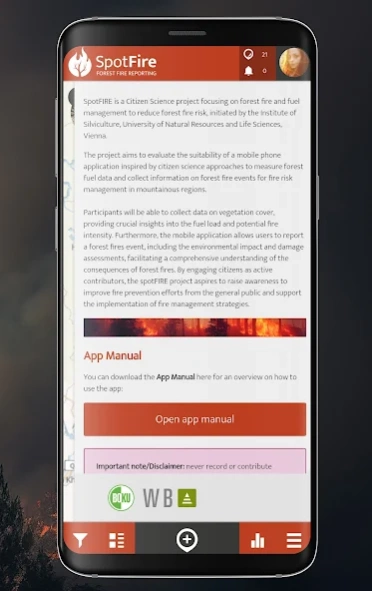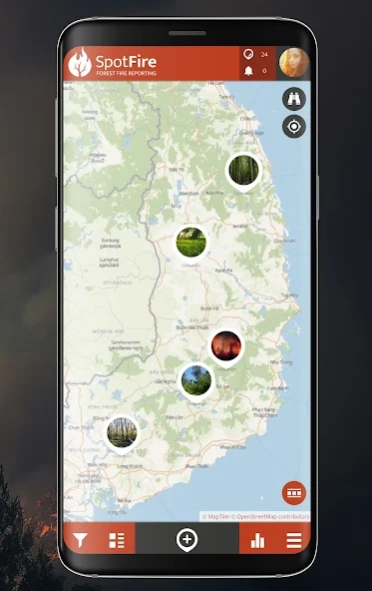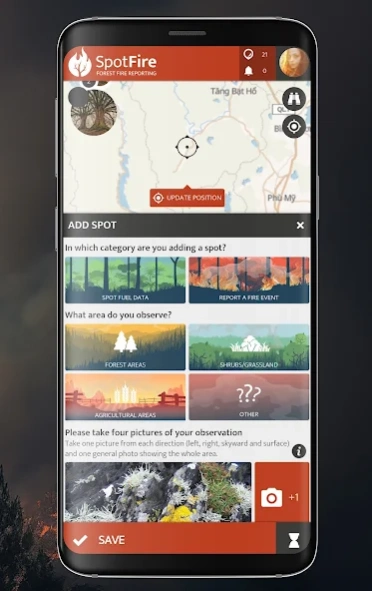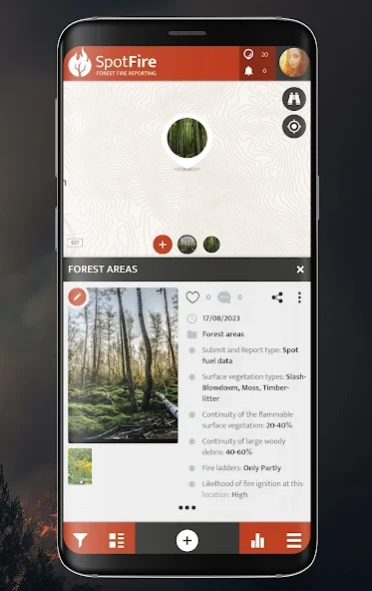spotFIRE 3.0.9
Continue to app
Free Version
Publisher Description
spotFIRE - Spot, Report, Protect - together, we fight forest fires!
SpotFIRE is a Citizen Science project focusing on forest fire and fuel management to reduce forest fire risk, initiated by the Institute of Silviculture, University of Natural Resources and Life Sciences, Vienna.
The project aims to evaluate the suitability of a mobile phone application inspired by citizen science approaches to measure forest fuel data and collect information on forest fire events for fire risk management in mountainous regions.
Participants will be able to collect data on vegetation cover, providing crucial insights into the fuel load and potential fire intensity. Furthermore, the mobile application allows users to report a forest fire event, including the environmental impact and damage assessments, facilitating a comprehensive understanding of the consequences of forest fires. By engaging citizens as active contributors, the spotFIRE project aspires to raise awareness to improve fire prevention efforts from the general public and support the implementation of fire management strategies.
About spotFIRE
spotFIRE is a free app for Android published in the System Maintenance list of apps, part of System Utilities.
The company that develops spotFIRE is SPOTTERON. The latest version released by its developer is 3.0.9.
To install spotFIRE on your Android device, just click the green Continue To App button above to start the installation process. The app is listed on our website since 2023-08-30 and was downloaded 1 times. We have already checked if the download link is safe, however for your own protection we recommend that you scan the downloaded app with your antivirus. Your antivirus may detect the spotFIRE as malware as malware if the download link to com.spotteron.spotfire is broken.
How to install spotFIRE on your Android device:
- Click on the Continue To App button on our website. This will redirect you to Google Play.
- Once the spotFIRE is shown in the Google Play listing of your Android device, you can start its download and installation. Tap on the Install button located below the search bar and to the right of the app icon.
- A pop-up window with the permissions required by spotFIRE will be shown. Click on Accept to continue the process.
- spotFIRE will be downloaded onto your device, displaying a progress. Once the download completes, the installation will start and you'll get a notification after the installation is finished.